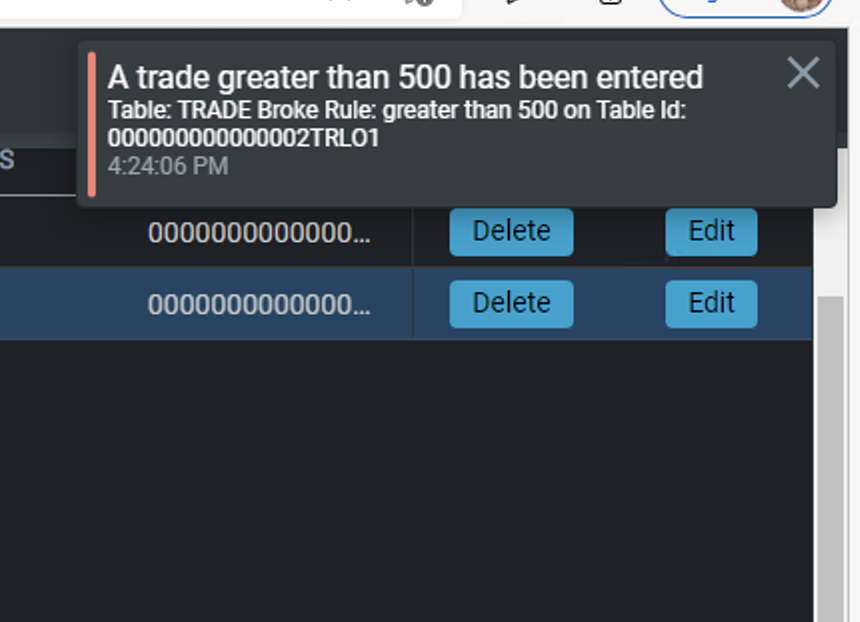Notify - Genesis Screen
The Genesis platform provides a mechanism for creating pop-up toast notifications on screen in the app. Any notifications sent to the Genesis Screen Gateway will be sent as a toast pop-up notification.
GPAL configuration
Screen alerts must be configured in your notify.kts file. Here is an example configuration to create a screen gateway.
notify {
gateways {
screen("screen")
}
// optionally include additional connections, including Microsoft Teams connections
}
System configuration
The application must have a simple .ts file to process the alert.
Database configuration
NOTIFY_ROUTE
You need at least one NOTIFY_ROUTE entry set up to point to the GATEWAY record, so that NOTIFY records are routed as messages.
| Field Name | Usage |
|---|---|
| GATEWAY_ID | This should match the ID given to the gateway in the notify.kts file. |
| NOTIFY_ROUTE_ID | This will be auto-generated if left blank. If specified, it must be a unique value relative to other records. |
| TOPIC_MATCH | This can be anything. NOTIFY records will target this via the TOPIC field, and messages will be routed to all gateways with a matching TOPIC_MATCH value. |
Here is an example NOTIFY_ROUTE entry:
==================================
NOTIFY_ROUTE
==================================
Field Name Value Type
===========================================================================================
TIMESTAMP 2022-10-26 15:38:52.152(n:0,s:3711) NANO_TIMESTAMP
GATEWAY_ID GenesisScreen1 STRING
NOTIFY_ROUTE_ID 000000000000202NRLO1 STRING
TOPIC_MATCH TOPIC1 STRING
-------------------------------------------------------------------------------------------
TIMESTAMP 2022-10-26 15:38:52.162(n:0,s:3712) NANO_TIMESTAMP
GATEWAY_ID GenesisScreen1 STRING
NOTIFY_ROUTE_ID 000000000000203NRLO1 STRING
TOPIC_MATCH TOPIC2 STRING
SCREEN_NOTIFY_ROUTE_EXT
| Field Name | Usage |
|---|---|
| ENTITY_ID | String identifying the entity to send to. |
| ENTITY_ID_TYPE | One of USER_NAME, PROFILE_NAME, ALL, or SELF. An additional value will be available that matches the ENTITY_ADMIN_PERMISSION_FIELD, if it is defined in Sysdef. |
| NOTIFY_ROUTE_ID | Reference to a primary KEY in the NOTIFY_ROUTE table. |
NOTIFY
Writing a record to this table, which correctly points to a TOPIC with matching routes, will result in a pop-up toast being sent to the list of users detailed on the route.
Equally, EVENT_NOTIFY_INSERT can be used, as opposed to a direct table write (this is the encouraged form of interaction). This event allows for the same set of fields as the DbRecord. The input fields detailed below cater for either approach.
| Field Name | Usage |
|---|---|
| APPLICATION_REF | N/A |
| BODY | The body of the message, this can be in json format to help display on screen. |
| HEADER | N/A |
| NOTIFY_ID | Autogenerated Unique value |
| NOTIFY_SEVERITY | N/A |
| SENDER | N/A |
| TOPIC | The TOPIC_MATCH value on the NOTIFY_ROUTE record you wish to target |
Here is an example of using NOTIFY:
==================================
NOTIFY
==================================
Field Name Value Type
===========================================================================================
TIMESTAMP 2022-11-02 19:26:27.061(n:0,s:1015) NANO_TIMESTAMP
BODY {"MESSAGE":"A trade quantity has been... STRING
DOCUMENT_ID STRING
HEADER quantity over 10 STRING
NOTIFY_COMPRESSION_TYPE STRING
NOTIFY_ID 000000000001301NTLO1 STRING
NOTIFY_SEVERITY Information ENUM[Information Warning Serious Critical]
SENDER STRING
TOPIC TOPIC1 STRING
-------------------------------------------------------------------------------------------
This example results in a toast pop-up message, such as: