Quick start - build, remap and run the application
Build
Finally, you can build and deploy the server. In the Genesis plugin menu on the right of IntelliJ, select:
Prepare Local Genesis Application
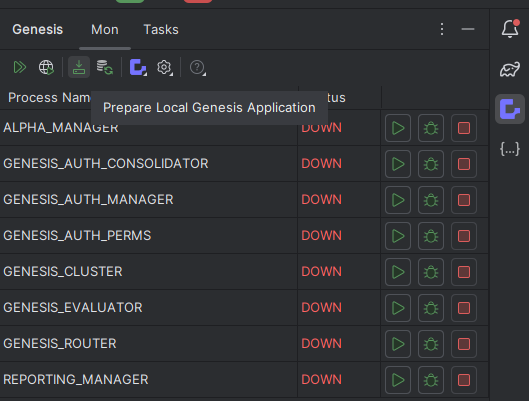
Remap
Before you can run your application, you need to create the tables of your database. To do that, run the remap script.
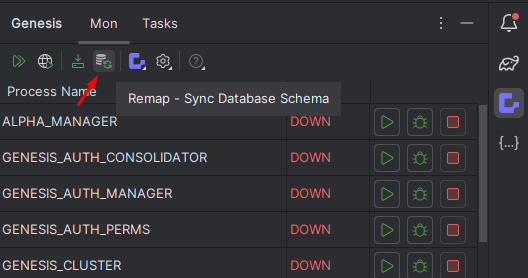
After that, you will be asked to confirm the tables that you want to insert in your database; to do this, type y.
WARNING: are you sure you want to commit changes to the database? (y/n)
After remapping is complete, the following prompt is displayed:
=========Starting Data Load=======
This will load reference data needed to use all of the Genesis components utilised by the application,
and anything you've added to your project's /data folder, overwriting any data that has changed.
WARNING: If you have test data in your application's data folder and this is not a development environment it will still be loaded in
Are you sure you want to proceed? (y/n)
This means that all data stored in the data folder will be loaded. Since this is a basic development, this is only the credentials data.
Once you confirm, the data is loaded into the database, and you will be able to log in.
Details
Want to check if your data has been sent?
To check your database, Genesis Intellij plugin has the following script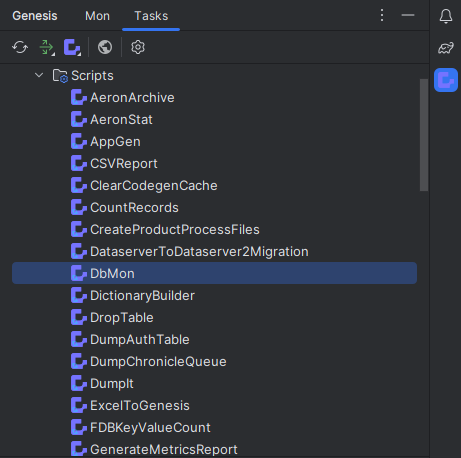
type table USER and then search 1 you will be displayed the following:
==================================
Genesis Database Monitor
Enter 'help' for a list of commands
==================================
DbMon>table USER
DbMon:USER>search 1
==================================
USER
==================================
Field Name Value Type
===========================================================================================
TIMESTAMP 2024-05-16 10:55:00.729(n:0,s:84) NANO_TIMESTAMP
COMPANY_ID STRING
COMPANY_NAME GENESIS STRING
DOMAIN STRING
EMAIL_ADDRESS admin.global@genesis.global STRING
FIRST_NAME admin STRING
LAST_LOGIN 2016-04-28T00:00:00.000Z DATE
LAST_NAME global STRING
ONLINE false BOOLEAN
PASSWORD 775d545a8f34a8bf6c3f9d9c6381fbc8d3d76... STRING
PASSWORD_EXPIRY_DATETIME DATETIME
STATUS ENABLED STRING
USER_NAME admin STRING
-------------------------------------------------------------------------------------------
-------------------------------------------------------------------------------------------
Total Results: 1
DbMon:USER>
Congratulations! You have built an application and you are running a database. The next step is to run the application.