Genesis Console - messages
This page displays system messages. The Suppress Heartbeats switch at the top is useful for excluding regular system messages that just check for activity from the web UI. In the example below, we have done this.
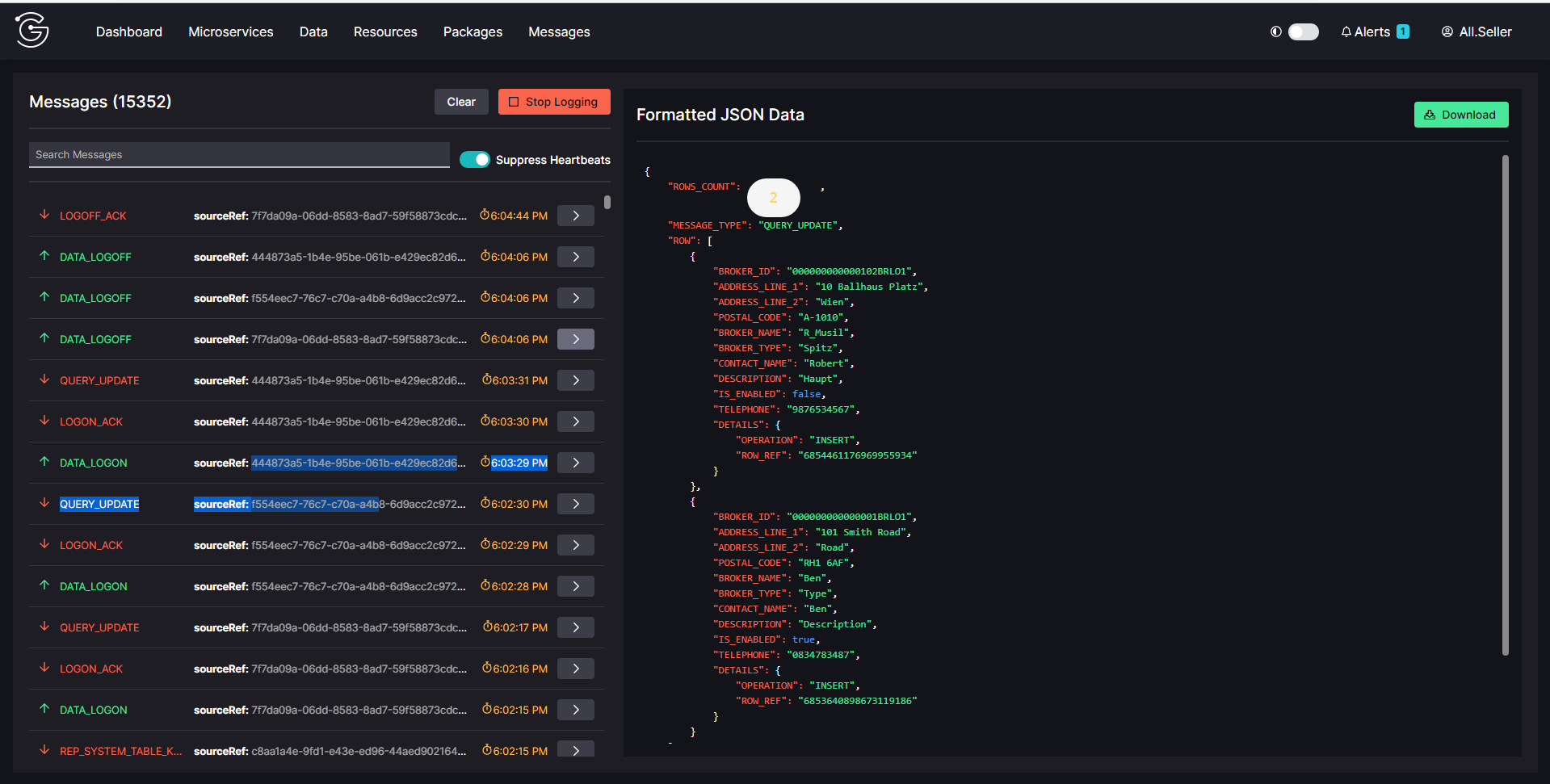
There is a simple Search box, so you can search to find specific characters.
At the right side of each message is a right arrow. You can click on this to view the message in a separate panel. The messages are displayed in JSON format.
The number of messages currently in the log is shown at the top of the screen on the left.
To the right of that, you can click to Clear (remove all current messages), or to Stop Logging. If you stop logging, this button changes to a green Start Logging button.