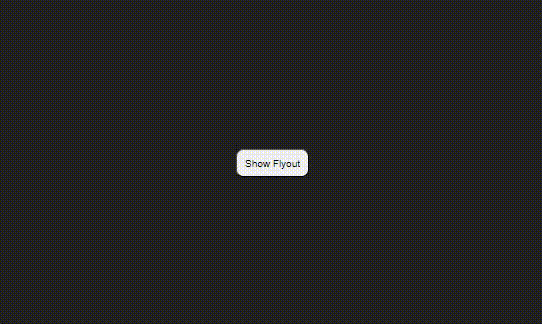React - Handle events
This section looks at how to handle events that are emitted by web components in a React application. It's important to note that handling events from web components in React is similar to handling native React events.
Configuration
The foundation of our application is a standard React project.
- Initialise the using the following command:
npx create-react-app alpha-handle-events
- Install the Genesis Foundation packages: run this command from your project folder:
npm install --save @genesislcap/alpha-design-system
- Integrate the
flyoutweb component.
This component is designed to display an additional sliding layer on the page. It accepts a property named closed. When this property is set to false, the layer becomes visible; when the close button is clicked, the component emits a closed event.
To register the <alpha-flyout> component, open your src/index.js file and add the following code:
import CodeBlock from '@theme/CodeBlock'; import Example from '!!raw-loader!/examples/ui/alphaFlyoutImports';
Preparing the React component
Now prepare a React component that will interact with the flyout web component. The React component must maintain a boolean state, responsible for controlling the display of the flyout. This boolean must be bound to the closed property of the flyout component.
Your component file /src/App.js should look like this:
import React, { useRef } from 'react';
import './App.css';
function App() {
const flyoutRef = useRef(null);
const showFlyout = () => {
flyoutRef.current.closed = false;
};
const hideFlyout = () => {
flyoutRef.current.closed = true;
};
return (
<div className="content">
<button onClick={showFlyout}>Show Flyout</button>
<alpha-flyout
ref={flyoutRef}
position="right"
onClosed={hideFlyout}
>
Flyout content
</alpha-flyout>
</div>
);
}
export default App;
The component contains the following properties and methods:
-
showFlyout()is a method that sets the closed parameter tofalseon the web component by referenceflyoutRef. When this method is invoked, theflyoutbecomes visible. -
hideFlyout()is a method that sets thedisplayFlyoutstate tofalse. When this method is called, it hides theflyout. This method is invoked whenalpha-flayoutemits aclosedevent.
These methods provide a simple interface for showing and hiding the flyout, effectively controlling the component's visibility based on user interactions.
The component's CSS (/src/App.css) should look like this:
.content {
background: #222;
color: #FFFFFF;
height: 100vh;
display: flex;
flex-direction: column;
align-items: center;
justify-content: center;
}
button {
padding: 10px;
border-radius: 10px;
margin: 10px;
}
alpha-flyout {
top: 0;
left: 0;
width: 100%;
height: 100%;
position: absolute;
}
alpha-flyout::part(flyout) {
width: 40%;
min-width: 320px;
padding: 0;
}
alpha-flyout::part(content) {
height: 100%;
}
Running the app
Now let's run our app in dev mode with:
npm start
Congratulations!
🎉 Congratulations on successfully integrating and handling events with a web component from Foundation UI in your React application! 🎉