Access control - authorisation
Types of control
Authorisation controls which features and information users have access to. This is achieved by permissioning dynamically. This means you can control access to information in increasingly precise ways, for example:
- An entire grid from the UI
- An entire Data Server
- Specific rows and columns
Effectively, you have two levels of control.
High-level
You could hide an entire grid from the UI. In this case, one group of users could view reference data, but other groups could not. Or, you could hide an entire Data Server. To achieve this, use RIGHT_CODE. This is like a switch – you can either see it or not, depending on whether the code is TRUE or FALSE.
Entity-level
This is row- or column-level access to information. Different users can all view the same grid, but each one sees different data. This is best explained with these simple scenarios:
- You can have user A, user B and user C all having the RIGHT_CODE to view a specific grid, but each one sees different trades in that grid. This enables you to separate different trading desks.
- Each user might only have access to trades for specific clients.
Users, profiles and right codes
Genesis has the concept of users, profiles and right codes. For each one, there is a table to store the related entity data:
- USER
- PROFILE
- RIGHT
Users gain rights via profiles. So we have tables to determine which users and rights belong to each given profile. Note that you cannot allocate right codes directly to a specific user. However, a user can have multiple profiles.
A profile can have zero or more rights and zero or more users.
These relationships are held in the following tables:
- PROFILE_RIGHT
- PROFILE_USER
Related to these tables, we have the`RIGHT_SUMMARY table, which contains the superset of rights any given user has. These are based on the profiles assigned to them. This is the key table used when checking rights, and it exists to allow the efficient checking of a user's rights.
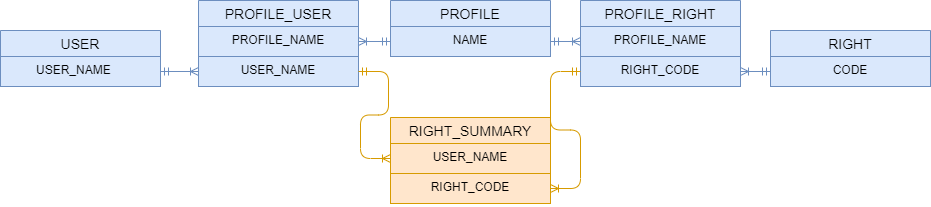
Using GENESIS_AUTH_MANAGER
You can use the GENESIS_AUTH_MANAGER process to add users and maintain their rights. As long as you use this process, then the entries in the RIGHT_SUMMARY table are maintained automatically by the system in real time, so the rights are easily accessible at speed.
For example, if you add a new user or you update a profile with new rights, the RIGHT_SUMMARY table is updated immediately and all the users in that profile receive the new right automatically.
Manual updates
Note that you can also maintain the following tables manually using DbMon or SendIt:
- USER
- PROFILE
- RIGHT
- PROFILE_USER
- PROFILE_RIGHT
This is an easy way to bulk-load permissions data in a brand new environment, for example.
However, when you change any of the permissions tables in this way, the RIGHT_SUMMARY table will not be maintained automatically. To update the the RIGHT_SUMMARY so that the changes take effect, run ConsolidateRights.
If you update any of the permission tables manually, the changes won't take effect until you run ConsolidateRights.
Sample explanation
See the following simple system set-up. We have a set of entities (our user, rights and profiles), a set of profile mappings (to users and rights) and, finally, the resultant set of right entries we would see in RIGHT_SUMMARY:
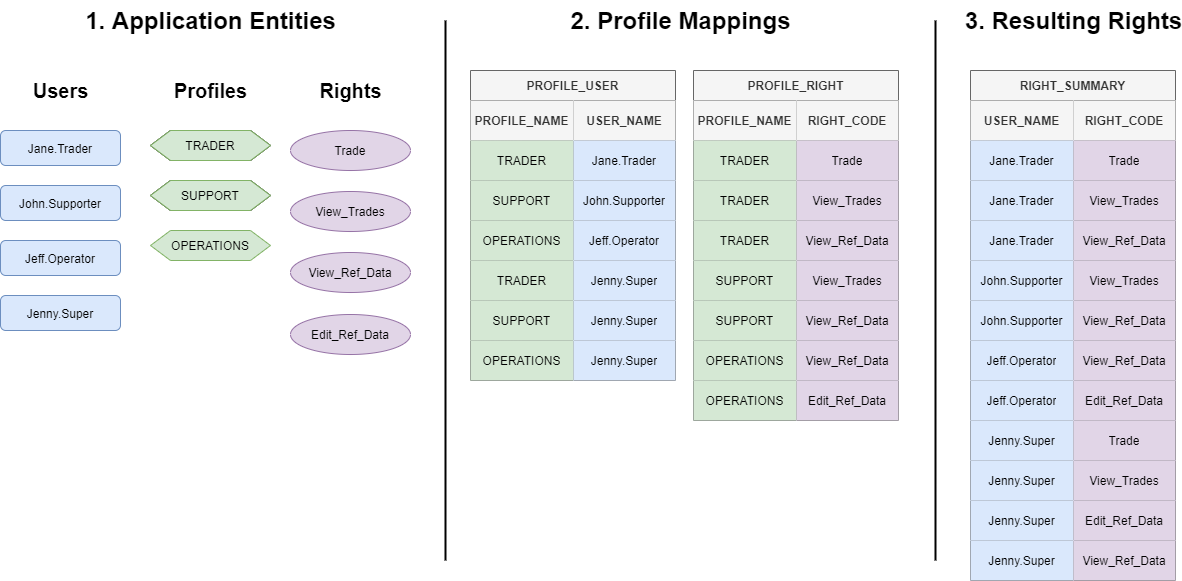
The above image shows:
- 3 profiles, each with particular rights assigned
- 4 users, three of which have one profile assigned and one of which, Jenny.Super, is assigned to have all rights.
Another way of achieving this set-up would be to have a fourth profile, say SUPER, as per below, and to have all rights assigned to it, and Jenny.Super assigned just to the one profile:
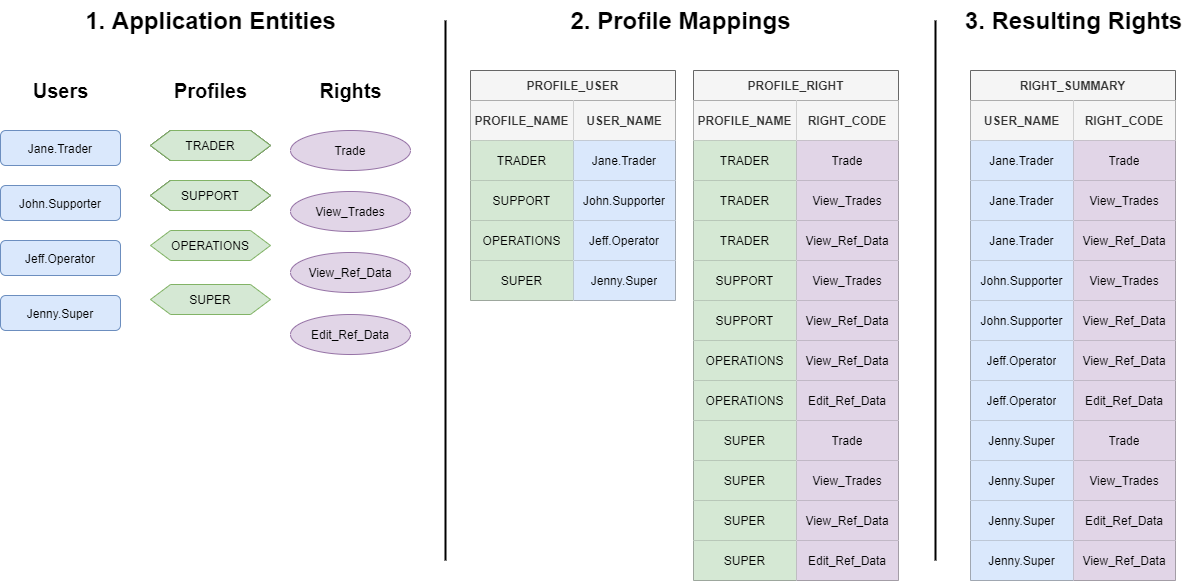
Note how we now have an extra profile, and edits to the PROFILE_USER and PROFILE_RIGHT entries, but the resulting rights are the same.
As you can tell, this enables you to build powerful combinations, and since Users, Profiles, Profile_Users and Profile_Rights are all editable by system administrators, they can build their own set-up that makes sense for their organisation.
Good design practice
Having profiles as an intermediary between users and rights enables admin users of the system to create complex permission models with no code change. Rights codes generally need to be added to the code. Although this is simple to do, it requires a code change. Our advice is to design applications with enough granularity in the rights to ensure that code changes aren't required.
Entity-level (row-level)
The GENESIS_AUTH_PERMS process runs automatically on start-up and creates a memory-mapped file that acts as a big key-value pair.
For example, User A has access to Counterparty 1, User B has access to Counterparty 2, User C has access to Counterparty 1, User D has access to Counterparty 4, etc. If there is no appropriate entry in the file, the user won’t have access.
You must keep the GENESIS_AUTH_PERMS process running, as it maintains itself automatically whenever any permissions change. When a permission is changed, then it is automatically reflected on screen. If I have a grid on screen with four trades from Counterparty 1 and my permission to view that counterparty is withdrawn, those 4 trades disappear from my screen immediately.
In many cases, you want different people to have access to different functions and different information, based on their roles. In Genesis, users are not permissioned individually for these purposes. Instead, permissioning is based on roles. You define what information and functions are available to a role, and then you allocate users to these roles. We refer to this as dynamic authorisation. There is nothing to stop you creating a role that has only one user, of course.
General approach
On start-up, the GENESIS_AUTH_PERMS process performs an initial scan of all entities. For each entity found, it performs authorisation against every user in the system. This builds a full map of permissioned users.
By default, any updates to the entity and the USER table will be automatically processed to permission new entities as they are entered into the database.
Entries are stored in a memory-mapped file located in $GENESIS_HOME/runtime/authCache.
If you need to clear out the entries by hand, simply delete everything in that directory and restart GENESIS_AUTH_PERMS.
You can create more than one permission map for each table.
The back-end infrastructure uses ChronicleMap to store and serve real-time dynamic authorisations. Therefore, the application must know in advance how many entries need to be stored on each Auth Map.
You can define this using averageEntityChars, averageUserNameChars and averageUsers, which are described in the sections on defining a permission rule using Groovy and XML and defining a permission rule using GPAL.
For more technical details, go to Configure Entries in the ChronicleMap docs.
Generic permissions
The generic permissions model available in auth automatically builds auth-perms maps and also ensures all the admin transactions, dataservers and request reply resources are authorised correctly on a multi-tenant basis. This generic approach might not work for every use case, but it should be good enough for many development scenarios and therefore should cover all the basics out of the box.
Configuration
There is a field called ACCESS_TYPE in the USER_ATTRIBUTES table. This determines the authorisation method to be applied for a particular user.
field(name = "ACCESS_TYPE", type = ENUM("ALL", "ENTITY", "MULTI_ENTITY", default = "ALL"))
Only ALL and ENTITY are in working condition at the moment.
Users with ACCESS_TYPE set to ENTITY (e.g. the entity could be represented by COUNTERPARTY_ID) will be permissioned to see only data relating to the value stored in the x field in the USER_ATTRIBUTES table. The name of x field is set in the ADMIN_PERMISSION_ENTITY_FIELD in the system definition file, as you can see in the example below.
systemDefinition {
global {
item(name = "ADMIN_PERMISSION_ENTITY_TABLE", value = "COUNTERPARTY")
item(name = "ADMIN_PERMISSION_ENTITY_FIELD", value = "COUNTERPARTY_ID")
}
}
These two items change the structure of auth-tables-dictionary.kts and auth-permissions.templt.xml to accommodate the defined table and field, and ensure that the table/permission data structure is built correctly.
Here is the USER_ATTRIBUTES table definition in auth-tables-dictionary.kts:
val permissionsField = SysDef.systemDefinition["ADMIN_PERMISSION_ENTITY_FIELD"].orElse(null)
table(name = "USER_ATTRIBUTES", id = 1007, audit = details(1052, "AA")) {
USER_NAME
USER_TYPE
ACCESS_TYPE
if (permissionsField != null) {
Fields[permissionsField]
}
ADDRESS_LINE1
ADDRESS_LINE2
ADDRESS_LINE3
ADDRESS_LINE4
CITY
REGION
POSTAL_CODE
COUNTRY
TITLE
WEBSITE
MOBILE_NUMBER
TELEPHONE_NUMBER_DIRECT
TELEPHONE_NUMBER_OFFICE
primaryKey {
USER_NAME
}
}
The permissions field will be added dynamically to USER_ATTRIBUTES, so it can be used in auth transactions to control entitlements.
The following table will be created as well (ignore MULTI_ENTITY set-up for now; this is in development). It is used by the Genesis low-code platform to manage AUTH_PERMS results.
val permissionsTable = SysDef.systemDefinition["ADMIN_PERMISSION_ENTITY_TABLE"].orElse(null)
if (permissionsTable != null && permissionsField != null) {
table(name = "USER_${permissionsTable}_MAP", id = 1012) {
USER_NAME
Fields[permissionsField]
primaryKey {
USER_NAME
}
indices {
nonUnique(name = "USER_${permissionsTable}_MAP_BY_${permissionsField}") {
Fields[permissionsField]
}
}
}
}
There are two auth maps in auth-permissions.templt.xml to control how users have visibility of rows (in auth dataserver and auth request reply) and also the generic entities. See below:
<entity name="USER_VISIBILITY"
tableName="USER"
maxEntries="2000"
idField="USER_NAME">
<updateOn tableName="USER_ATTRIBUTES">
<entities>
<![CDATA[
getUserRecord(rxDb, genericRecord.getString("USER_NAME")).toFlowable()
]]>
</entities>
<users>
<![CDATA[
getUserRecord(rxDb, genericRecord.getString("USER_NAME")).toList()
]]>
</users>
</updateOn>
<![CDATA[
final DbRecord targetUser = user
return Flowable.fromIterable(users).map { permissionedUser ->
final String userName = permissionedUser.getString("USER_NAME")
if(user.getString("ACCESS_TYPE") == "ALL"){
new AuthEntry(userName, entityId, true)
} else {
new AuthEntry(userName, entityId, targetUser.getString("{{ADMIN_PERMISSION_ENTITY_FIELD}}") == permissionedUser.getString("{{ADMIN_PERMISSION_ENTITY_FIELD}}"))
}
}
]]>
</entity>
<entity name="ENTITY_VISIBILITY"
tableName="USER_{{ADMIN_PERMISSION_ENTITY_TABLE}}_MAP"
maxEntries="20000"
idField="{{ADMIN_PERMISSION_ENTITY_FIELD}}" >
<![CDATA[
final Set<String> validUsers = getUsernamesForEntity(rxDb, entityId, null)
return Flowable.fromIterable(users).map { user ->
final String userName = user.getString("USER_NAME")
if(user.getString("ACCESS_TYPE") == "ALL"){
new AuthEntry(userName, entityId, true)
} else {
new AuthEntry(userName, entityId, userName in validUsers)
}
}
]]>
</entity>
Here is an example of using ENTITY_VISIBILITY in a Data Server or Request Server:
query("ALL_BID_OFFER_SELLER_DEALER", BID_OFFER_SELLER_VIEW) {
permissioning {
auth(mapName = "ENTITY_VISIBILITY") {
authKey {
key(data.sellerDealerId)
}
}
config {
backwardsJoins = true
}
}
}
Adding authorisation to the Data Server and Request Server
The dynamic authorisation definition in a GPAL Data Server or Data Server has 4 settings, which can be used in any combination:
The code for permissioning specific queries must be inserted into your Data Servers and Request Servers.
The dynamic authorisation definition in a GPAL Data Server or Request Server has 4 settings, which can be used in any combination:
- grouping (and/or)
- filter clauses
- hideFields
- enrichedAuth
Grouping
Auth definitions can be grouped with “and” or “or” operators.
- You could have two simple permission maps, for example: one by counterparty and another one for forbidden symbols. If the user wants to see a specific row, they need to have both permissions at once.
- You could have two permission maps: one for buyer and one for seller. A user would be allowed to see a row if they have a seller or buyer profile, but users without one of the those profiles would be denied access.
This example shows an AND grouping:
permissioning {
auth(mapName = "ENTITY_VISIBILITY") {
authKey {
key(data.counterpartyId)
}
} and auth(mapName = "SYMBOL_RESTRICTED") {
authKey {
key(data.symbol)
}
}
}
This example shows OR grouping:
permissioning {
auth(mapName = "ENTITY_VISIBILITY") {
authKey {
key(data.buyerId)
}
} or auth(mapName = "ENTITY_VISIBILITY") {
authKey {
key(data.sellerId)
}
}
}
Filter clauses
You can define a filter clause if you only want to show a row in specific cases. These authorisation definitions first evaluate the filter clause against the permission map. On its own, this is not that useful, because for a single auth permissions map, the content of the filter clause could be moved to the query filter clause instead. However, it shines when using auth grouping, because you can filter rows based on individual user permissions.
The filter clause scope is the same as the filter scope in a Data Server or Request Server, so you can reference the table/view fields using the data context property. If required, the username context property can be made available using filterWithUserName.
The example below shows permissioning where authorisation is successful if the user satisfies one of four code blocks:
- The first block has a
filterclause that prevents the user (a permissioned buying counterparty) from viewing cancelled trades. - The second block makes the information visible to any permissioned selling counterparty - so they can view cancelled trades.
- The third block makes the information visible provided the trade owner is visible to the user, excluding any trades created by TEST_USER.
- The fourth block does not require an auth map to be specified, as it just excludes any trades created by TEST_USER.
permissioning {
auth(mapName = "ENTITY_VISIBILITY") {
authKey {
key(data.buyingCounterparty)
}
filter {
TradeState.CANCELLED != data.tradeState
}
//Only visible to users with entity access to BUYING_COUNTERPARTY_ID on the trade WHERE trade state is not CANCELLED (so buyer can't see cancelled trades effectively)
} or auth(mapName = "ENTITY_VISIBILITY") {
authKey {
key(data.sellingCounterparty)
}
//No filter clause, so always visible to users with entity access to SELLING_COUNTERPARTY ID on the trade
} or auth(mapName = "USER_VISIBILITY") {
authKey {
key(data.owner)
}
filterWithUserName {
userName != "TEST_USER"
}
// Only visible to users with entity access to USER_VISIBILITY for the OWNER field on the trade as long as they are not TEST_USER
} or auth {
filterWithUserName {
userName != "TEST_USER"
}
// Visible to all users except TEST_USER
}
}
hideFields
You can also have different column visibility levels based on user authorisation and row content.
The example below hides the LAST_TRADED_PRICE column value for a particular instrument code.
permissioning {
auth(mapName = "EXCHANGE") {
authKey {
key(data.exchangeId)
}
hideField { userName, rowData ->
if(rowData.instrumentCode == "ALLL3") LAST_TRADED_PRICE
else null
}
}
}
authKeyWithUserName
If the dynamic authorisation map requires the requester's username as part of the auth key construction, you can use the authKeyWithUserName block to access it:
permissioning {
auth(mapName = "USER_COUNTERPARTY_MAP") {
authKey {
key(data.counterpartyId, userName)
}
}
}
enrichedAuth
Our permission model could require access to client-enriched data, so Data Servers have an additional level of auth functionality that takes this data into account.
Here is an example:
query("ALL_TRADES_WITH_ENRICHED_AUTH", TRADE_VIEW) {
permissioning {
enrichedAuth(mapName = "TRADE_VISIBILITY", enrichedEntity = FAVOURITE_TRADES) {
authKey {
key(data.tradeId, enriched?.userName)
}
}
}
enrich(FAVOURITE_TRADES){
join { userName, row ->
FavouriteTrades.ByTradeIdAndUserName(
userName = userName,
tradeId = row.tradeId
)
}
fields {
derivedField("FAVOURITE", BOOLEAN) {
enriched != null
}
}
}
config {
compression = true
}
}
Dynamic permissioning
Here’s the scenario; we want to permission by checking the ACCOUNT table.
table(name = "ACCOUNT", id = 1000) {
ID
DISTRIBUTOR_ID
OFFICER_ID
ASSET_MANAGER_ID
INVESTOR_ID
NAME
primaryKey(name = "ACCOUNT_BY_ID", id = 1) {
ID
}
}
We want to allow a user to view an account if one of the following is true:
- The user is a sales officer, and is the sales officer for the given account
- The user is an asset manager, and is the asset manager for the given account.
Currently there are two ways to configure such permissioning - using Groovy and XML or through GPAL
Dynamic permissioning with Groovy and XML
The first thing we want to do is find out what type of user we're dealing with. We do this by checking the TAG table, and getting the PERSON_TYPE record for the given user. We can wrap this logic into a simple function and place it into the preExpression block:
<preExpression>
<![CDATA[
import java.util.Collections
import io.reactivex.rxjava3.core.SingleEmitter
import io.reactivex.rxjava3.core.Flowable
import io.reactivex.rxjava3.core.Single
import io.reactivex.rxjava3.core.Maybe
import static global.genesis.auth.perms.processor.PermsProcessorUtils.*
static Flowable<DbRecord> getUserRecord(RxDb rxDb, String userName){
final DbRecord userRecord = new DbRecord("USER")
userRecord.setString("USER_NAME", userName)
return Flowable.fromIterable(rxDb.get(userRecord, "USER_BY_NAME"))
}
/*
* Get user type based on tag value
*/
static Flowable<Boolean> getUserType(String userName) {
def tagRec = new DbRecord('TAG')
tagRec.setString('CODE', 'PERSON_TYPE')
tagRec.setString('ENTITY_ID', userName)
return Flowable.fromIterable(rxDb.get(tagRec, 'TAG_BY_CODE'))
}
]]>
</preExpression>
Here, we're simply creating a TAG record and attempting to find the PERSON_TYPE record. Once this call has returned, we can perform our logic, which looks like this:
<entity name="ACCOUNT" maxEntries="10000" idField="ID">
<updateOn table="TAG">
<!-- Entities is expected to return a Flowable<DbRecord> or 'null' to force a full refresh of entity table -->
<entities>
<![CDATA[
// If the TAG record does not contain a PERSON_TYPE change, then we don't need to process it
if(genericRecord.getString('CODE') != 'PERSON_TYPE'){
return Flowable.empty()
} else {
// If the TAG record contained a PERSON_TYPE change, we need to re-evaluate all ACCOUNT records against this user,
// therefore return "null" to force a full table refresh.
return null
}
]]>
</entities>
<!-- Users block is expected to return a Flowable<List<DbRecord>> or 'null' to force a full refresh of user table -->
<users>
<![CDATA[
def userObs = getUserRecord(db, genericRecord.getString('ENTITY_ID'))
return userObs.filter{it != null}.toList()
]]>
</users>
</updateOn>
<![CDATA[
// "users" is a Groovy expression binding which contains all the users that need to be updated against an entity
def entityCode = account.getString('ID')
return Flowable.fromIterable(users).flatMap{ user ->
def userName = user.getString('USER_NAME')
return getUserType(userName).flatMap{ tagRec ->
def allowed = false
def entityType = tagRec?.getString('TAG_VALUE')
if(entityType == 'SALES_OFFICER') {
if(account.getString('OFFICER_ID') == userName) {
allowed = true
}
}
if(entityType == 'ASSET_MANAGER') {
if(account.getString('ASSET_MANAGER_ID') == userName) {
allowed = true
}
}
return Flowable.just(new AuthEntry(userName, entityCode, allowed))
}
}
]]>
</entity>
As you can see, we first get the entityType (note the inline null check to handle the fact that the tag record might not exist). We can then check if the current user is stored against the account as either the sales officer, or the asset manager.
We always emit an AuthEntry object within our returned Flowable, which specifies whether the user is permissioned or not.
Also note the fact we're using Flowable. We wrap the users list to be a Flowable, then we flatMap the getUserType call and return a Flowable in the form of an AuthEntry.
We also define several items on the entity element:
- name - The entity (and table name) we're dealing with
- maxEntries - Max number of entries to read on initial scan
- idField - The account ID
- updateOn xml block - we want to re-evaluate the auth entries (entities and users) when the TAG table is updated, just in case we make a user sales officer/asset manager.
As mentioned above, we will also refresh when either the ENTITY, USER or USER_ATTRIBUTES tables are updated. You will need to define updateOnUserFields (see further down) to ensure user data updates are triggered.
The user handle readily available will contain all fields and their values from the USER and USER_ATTRIBUTES tables, meaning if you add a custom string field FOO to USER_ATTRIBUTES, user.getString("FOO") can be used to access it.
Full example file
<dynamicPermissions>
<preExpression>
<![CDATA[
import java.util.Collections
import io.reactivex.rxjava3.core.SingleEmitter
import io.reactivex.rxjava3.core.Flowable
import io.reactivex.rxjava3.core.Single
import io.reactivex.rxjava3.core.Maybe
import static global.genesis.auth.perms.processor.PermsProcessorUtils.*
static Flowable<DbRecord> getUserRecord(RxDb rxDb, String userName){
final DbRecord userRecord = new DbRecord("USER")
userRecord.setString("USER_NAME", userName)
return Flowable.fromIterable(rxDb.get(userRecord, "USER_BY_NAME"))
}
/*
* Get user type based on tag value
*/
static Flowable<Boolean> getUserType(String userName) {
def tagRec = new DbRecord('TAG')
tagRec.setString('CODE', 'PERSON_TYPE')
tagRec.setString('ENTITY_ID', userName)
return Flowable.fromIterable(rxDb.get(tagRec, 'TAG_BY_CODE'))
}
]]>
</preExpression>
<!-- USER updates are assumed -->
<entity name="ACCOUNT" maxEntries="10000" idField="ID">
<updateOn table="TAG">
<!-- Entities is expected to return an Flowable<DbRecord> or 'null' to force a full refresh of entity table -->
<entities>
<![CDATA[
// If the TAG record does not contain a PERSON_TYPE change, then we don't need to process it
if(genericRecord.getString('CODE') != 'PERSON_TYPE'){
return Flowable.empty()
} else {
// If the TAG record contained a PERSON_TYPE change, we need to re-evaluate all ACCOUNT records against this user,
// therefore return "null" to force a full table refresh.
return null
}
]]>
</entities>
<!-- Users block is expected to return an Flowable<List<DbRecord>> or 'null' to force a full refresh of user table -->
<users>
<![CDATA[
def userObs = getUserRecord(db, genericRecord.getString('ENTITY_ID'))
return userObs.filter{it != null}.toList()
]]>
</users>
</updateOn>
<![CDATA[
// "users" is a Groovy expression binding which contains all the users that need to be updated against an entity
def entityCode = account.getString('ID')
return Flowable.fromIterable(users).flatMap{ user ->
def userName = user.getString('USER_NAME')
return getUserType(userName).flatMap{ tagRec ->
def allowed = false
def entityType = tagRec?.getString('TAG_VALUE')
if(entityType == 'SALES_OFFICER') {
if(account.getString('OFFICER_ID') == userName) {
allowed = true
}
}
if(entityType == 'ASSET_MANAGER') {
if(account.getString('ASSET_MANAGER_ID') == userName) {
allowed = true
}
}
return Flowable.just(new AuthEntry(userName, entityCode, allowed))
}
}
]]>
</entity>
</dynamicPermissions>
Dynamic permissioning with GPAL
The first thing we want to do is find out what type of user we're dealing with. We do this by checking the TAG table, and getting the PERSON_TYPE record for the given user. After that we check whether the user is sales officer or asset manager and then we check for a match on the username:
dynamicPermissions {
entity(ACCOUNT) {
maxEntries = 10000
batchingPeriod = 15
expression {
var allowed = false
val username = user.userName
val tagRec = entityDb.get(Tag.byCodeEntityId("PERSON_TYPE", username))
val entityType = tagRec?.tagValue
if (entityType == "SALES_OFFICE" && entity.officeId == username) {
allowed = true
}
if (entityType == "ASSET_MANAGER" && entity.assetManagerId == username) {
allowed = true
}
allowed
}
}
}
Defining a permission rule using Groovy and XML
All permission rules are held in the auth-permissions.xml file. In this file, you define rules against a specific entity, and each entity is defined against a database table.
We have a preExpression block inside our file, which is applied to all entities. This makes the definition isUserEnabled available to all entities.
<preExpression>
<![CDATA[
/*
* Check user status
*/
def static isUserEnabled(user) {
return user.getString('STATUS') == 'ENABLED'
}
]]>
</preExpression>
We can now call isUserEnabled from any entity block.
You must define an entity block for every entity you want to authorise. Each block can have the following attributes:
| Name | Description | Mandatory |
|---|---|---|
| name | The name of the entity you want to authorise. | Yes |
| maxEntries | The maximum number of entries that the authorisation map will contain. | No. Default =5,000. |
| tableName | The root table to you are giving access to. | No. Default = the same value as name. |
| idField | Field(s) to use for keying internal collection (should be unique). Multiple fields must be separated with the | symbol. | Yes |
| updateOnUserFields | Specify a list of USER and USER_ATTRIBUTE fields; an update to a field on this list should trigger a re-check of the entity's permissions | No. If this is left undefined, permissions checks will only be re-triggered on updates to the USER.STATUS field, and no others; STATUS does not need to be included in this field list - it is assumed. |
| updateOnEntityFields | Specify a list of fields belonging to the entity table; an update to a field on this list triggers a re-check of this entity's permissions | No. If this is left undefined, permissions checks will be triggered for any field change at the entity level. |
| averageUserNameChars | Average number of characters in each username. This setting defines the backing data structure for the authorisation map. | No. Default = 20 |
| averageEntityChars | Average number of characters of each entity. This setting defines the backing data structure for the authorisation map. | No. Default = 7 |
| averageUsers | Average number of users on the system. This setting defines the backing data structure for the authorisation map. | No. Default = 1,000 |
| updateOn | Custom logic to trigger authorisation updates in specific scenarios. When tables defined in this section are modified, the authorisation map is refreshed following the configuration logic. See the example. | No |
Data Server snippet
dataServer {
query(FUND) {
permissioning {
auth(mapName = "ENTITY_VISIBILITY") {
authKey {
key(data.fundId)
}
}
}
}
}
Request Server snippet
requestReplies {
requestReply(FUND) {
permissioning {
auth(mapName = "ENTITY_VISIBILITY") {
authKey {
key(data.fundId)
}
}
}
}
}
Defining a permission rule using GPAL
Permission rules can be held in GPAL files as well. GPAL permission files must have the suffix -permissions.kts, for example: myapp-permissions.kts. In this file, you define rules against a specific entity. Each entity is defined against a database table or view.
You must define an entity block for every entity you want to authorise. Each block can have the following attributes:
| Name | Description | Mandatory |
|---|---|---|
| name | The name of the entity you want to authorise. | No. Default value is the name of the Table or the View |
| maxEntries | The maximum number of entries that the authorisation map will contain. | Yes |
| batchingPeriod | Period in seconds to batch records before processing | Yes |
| idField | Field(s) to use for keying internal collection (should be unique) | No. Default value is the primary key for the entity |
| averageUserNameChars | Average number of characters in each username. This setting defines backing data structure for the authorisation map. | No. Default = 7 |
| averageEntityChars | Average number of characters of each entity. This setting defines the backing data structure for the authorisation map. | No. Default = 20 |
| averageUsers | Average number of users on the system. This setting defines the backing data structure for the authorisation map. | No. Default = 1,000 |
| expression | Function that calculates whether an entity can be accessed by a user. The result is either true or false | Yes |
Each expression has the following properties and should return either true or false based on whether the user can access the entity:
| Name | Description |
|---|---|
| entityDb | Read only access to the database if additional data query is required. Note: The expression is called on each data update, and querying the database each time will result in performance hit. A better approach would be to define a View that joins all the Tables with relevant data |
| entity | The entity to be evaluated for access |
| user | The user to be evaluated for access to the entity |
| entityId | The value calculated based on the specified idField |
GPAL Auth permissions snippet
dynamicPermissions {
entity(POSITION_VIEW) {
averageEntityChars = 15
averageUserNameChars = 10
averageUsers = 10000
maxEntries = 10000
batchingPeriod = 15
idField = idField = listOf(POSITION_VIEW.INSTRUMENT_ID) //Specifying custom field to be used as cache key instead of using the fields from the primary key
backwardsJoin = true
expression {
entity.companyId == user.companyId
}
}
entity(TRADE_TABLE) {
name = "INNER_TRADES" //Specifying custom entity name instead of using the name of the TRADE_TABLE
averageEntityChars = 150
averageUserNameChars = 100
averageUsers = 100000
maxEntries = 100000
batchingPeriod = 150
expression {
entity.allowedTraders.contains(user.userName)
}
}
}
Data Server snippet
dataServer {
query(POSITION_VIEW) {
permissioning {
auth(mapName = "POSITION_VIEW") {
authKey {
key(data.instrumentId)
}
}
}
}
}
Request Server snippet
requestReplies {
requestReply(TRADE_TABLE) {
permissioning {
auth(mapName = "INNER_TRADES") {
authKey {
key(data.tradeId)
}
}
}
}
}