Foundation Forms UI schema
Most renderers are defined directly in the jsonSchema that comes from the server, but there are also those that you can add via uiSchema.
You can control the appearance of your form using the UI Schema to describe the layout of your form. This describes the different UI schema elements that appear in your form.
Here is an example of a UI schema we could use with the JSON schema we described in the previous page.
In this UISchema:
- the SIMPLE_TRADE_ID field is hidden
- the label is overridden for QUANTITY and SIDE
- an options configuration has been provided for SIDE, which will render a comboxbox
The combobox accepts an array of objects. You can specify the object property for option value for each option with valueField and the option display value with labelField.
export const simpleTradeUiSchema: UiSchema = {
type: 'VerticalLayout',
elements: [
{
type: 'Control',
scope: '#/properties/SIMPLE_TRADE_ID',
options: {
hidden: true
}
},
{
type: 'Control',
scope: '#/properties/QUANTITY',
label: 'Enter Quantity:'
},
{
type: 'Control',
scope: '#/properties/SIDE',
options: <ConnectedRenderersOptions>{
data: [
{ label: 'Buy', value: 'BUY' },
{ label: 'Sell', value: 'SELL' }
],
valueField: 'value',
labelField: 'label',
}
}
]
}
It is important to note the scope property in each UiSchemaElement.
Foreign-key relationship with UISchema
You can easily use foundation forms to enforce a foreign-key relationship between two entities.
Let's say you have two tables, COUNTERPARTY and TRADE, and the TRADE table has a foreign-key relationship on COUNTERPARTY_ID.
You can use the UISchema to show a list derived from the COUNTERPARTY table. You can make it user-friendly and show the NAME field for the label and the COUNTERPARTY_ID field for the value.
smart-forms-examples-dictionary.kts
tables {
...
table(name = "TRADE", id = 11_000) {
field("TRADE_ID", STRING).sequence("TR")
field("COUNTERPARTY_ID", INT).notNull()
field("NOTES", STRING)
field("PRICE", DOUBLE).notNull()
field("QUANTITY", STRING).notNull()
field("SIDE", ENUM("SELL","BUY")).default("BUY").notNull()
primaryKey("TRADE_ID")
}
table(name = "COUNTERPARTY", id = 11_001) {
field("COUNTERPARTY_ID", INT).notNull()
field("ENABLED", BOOLEAN).default(false).notNull()
field("MAIN_CONTACT", STRING).notNull()
field("NAME", STRING).notNull()
primaryKey("COUNTERPARTY_ID")
}
...
}
You must have a query in your Data Server to serve the contents of the COUNTERPARTY table.
dataServer {
...
query("ALL_COUNTERPARTIES", COUNTERPARTY)
...
}
In the UI schema, for the COUNTERPARTY_ID control, specify the allOptionsResourceName to be the value from your Data Server query - in this case, ALL_COUNTERPARTIES, and set the valueField to be COUNTERPARTY_ID and labelField to be NAME:
export const tradeUISchema: UiSchema = {
type: 'Control',
elements: [
{
type: 'Control',
scope: '#/properties/TRADE_ID',
options: {
hidden: true,
}
},
{
type: 'Control',
scope: '#/properties/SIDE',
options: <ConnectedRenderersOptions>{
data: [
{ label: 'Buy', value: 'BUY' },
{ label: 'Sell', value: 'SELL' }
],
valueField: 'value',
labelField: 'label',
}
},
{
type: 'Control',
scope: '#/properties/PRICE'
},
{
type: 'Control',
scope: '#/properties/QUANTITY'
},
{
type: 'Control',
scope: '#/properties/COUNTERPARTY_ID',
label: 'Counterparty',
options: {
allOptionsResourceName: 'ALL_COUNTERPARTIES',
valueField: 'COUNTERPARTY_ID',
labelField: 'NAME',
}
},
{
type: 'Control',
scope: '#/properties/NOTES',
options: {
textarea: true,
},
},
]
}
The resulting form looks like this, with the counterparty name displayed in the combobox.
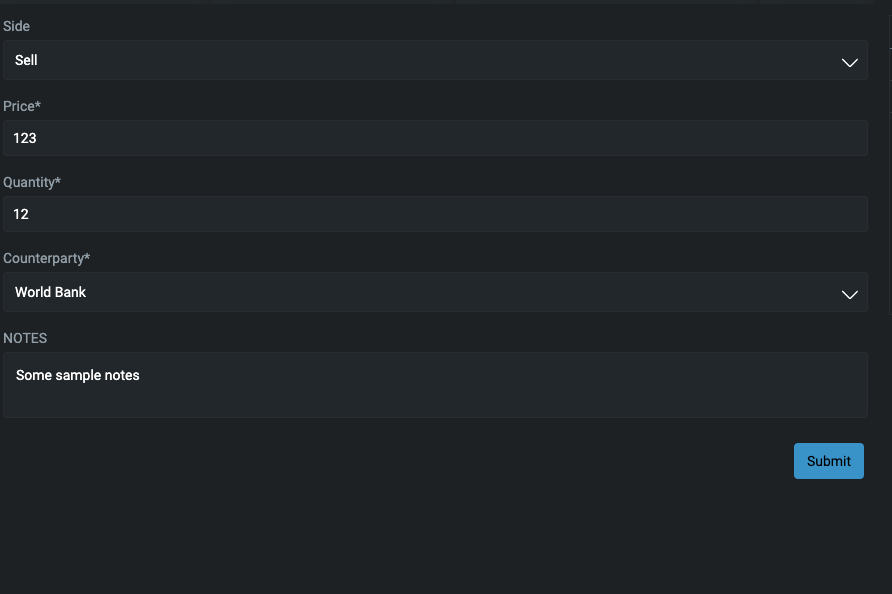
There is much more you can do with the UiSchema, such as specify layouts, rules for showing/hiding/enabling/disabling controls.
Full source code at JSON/UI Schema example
License
Note: this project provides front-end dependencies and uses licensed components listed in the next section; thus, licenses for those components are required during development. Contact Genesis Global for more details.
Licensed components
Genesis low-code platform