Building a postgres data pipeline
This tutorial will guide you through creating a Genesis application that ingests data from a PostgreSQL server to a Genesis application.
Before you follow this tutorial, you need to have the Genesis low-code platform and your development environment fully installed. You also need to be familiar with the key information from the quick start guide.
You need to have a PostgreSQL server set up; this will be used as a source for the data. This server must meet the required configuration to be able to capture changes. If you start PostgreSQL from a Docker image, check the notes here.
In short, you need to understand:
- The overall architecture of a Genesis application
- How to create a new project (which will be the first step)
The scenario
We want to build an application that streams newly created rows from our remote PostgreSQL server to a Genesis application. These are the application requirements:
- Each row represents a trade
- Each trade has an associated instrument
- The instrument data is pre-existing in the Genesis platform, so the actual instrument can be looked up
- If the instrument doesn't exist, it gets created on the fly and the newly created instrument is then associated with the trade
Here is a high-level view of what we are going to build:
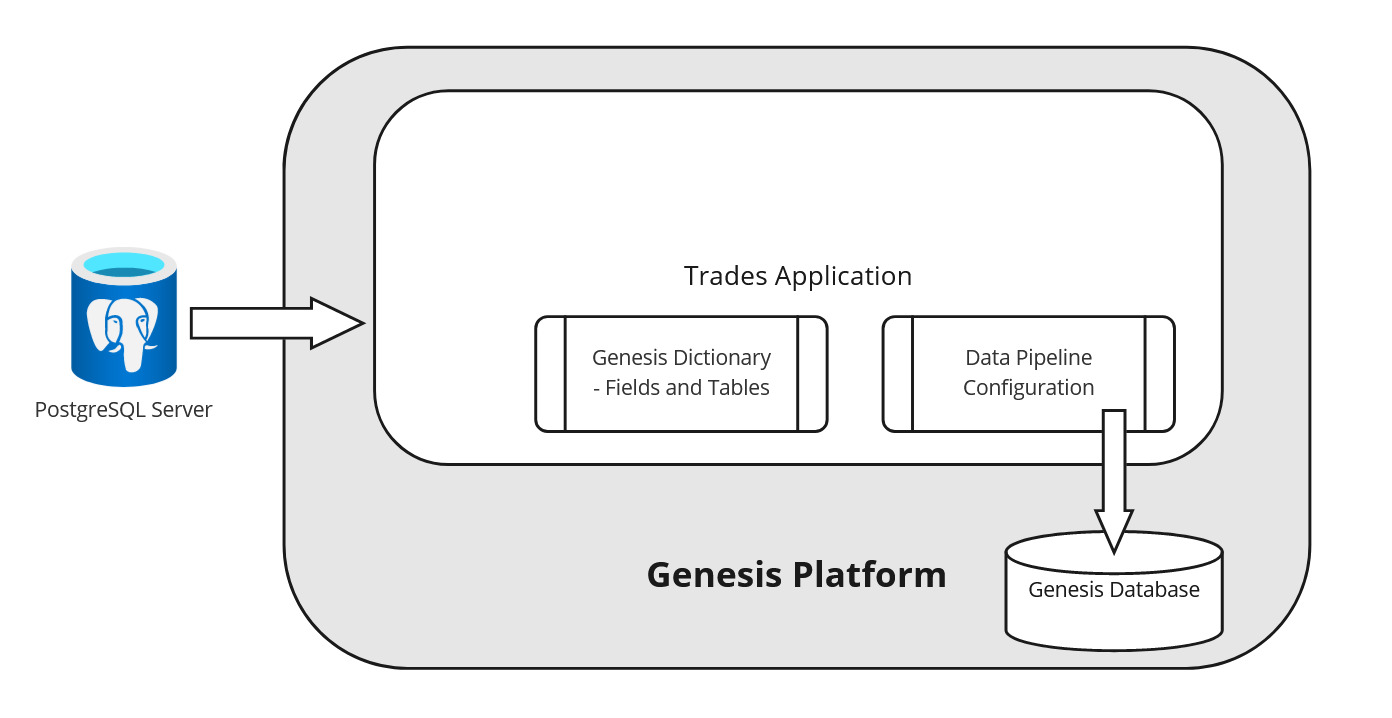
Working through the tutorial will show you:
- how to integrate with an external data source using the Genesis Data Pipeline configuration