Postgres data pipeline - create Genesis dictionary
Create new Genesis project
Use genx to create new blank project following the instructions here. For the rest of the tutorial, datapipeline-trades will be used for the project name, but feel free to choose any name you like.
The Genesis data model
Now following the steps here we'll define our data model. Don't forget that the project name is datapipeline-trades (or the one you chose). The model for the application is the following:
A trade has:
TRADE_IDof typeSTRINGINSTRUMENT_IDof typeSTRINGPRICEof typeDOUBLEQUANTITYof typeINTSIDEof typeENUMwith possible valuesBUYandSELLTRADE_DATEof typeDATETRADE_DATETIMEof typeDATETIMEENTERED_BYof typeSTRINGTRADE_STATUSof typeENUMwith possible valuesNEW,MODIFIEDandCANCELLEDUNSOLICITEDof typeBOOLEANPREV_TRADE_IDof typeSTRING
An alternate trade has:
TRADE_IDof typeSTRINGALTERNATE_TYPEof typeSTRINGTRADE_CODEof typeSTRING
An instrument has:
INSTRUMENT_IDof typeSTRINGINSTRUMENT_NAMEof typeSTRING
An alternate instrument has:
INSTRUMENT_IDof typeSTRINGALTERNATE_TYPEof typeSTRINGINSTRUMENT_CODEof typeSTRING
To define that model first start with the fields. Open datapipeline-trades-fields-dictionary.kts under datapipeline-sandbox/server/jvm/datapipeline-trades-config/src/main/resources/cfg (if you chose another project name, then these files will have different names - starting with your application name) and enter the following:
fields {
field(name = "TRADE_ID", type = STRING)
field(name = "INSTRUMENT_ID", type = STRING)
field(name = "PRICE", type = DOUBLE)
field(name = "QUANTITY", type = INT)
field(name = "SIDE", type = ENUM("BUY", "SELL", default = "BUY"))
field(name = "TRADE_DATE", type = DATE)
field(name = "TRADE_DATETIME", type = DATETIME)
field(name = "ENTERED_BY", type = STRING)
field(
name = "TRADE_STATUS", type = ENUM(
"NEW", "MODIFIED", "CANCELLED",
default = "NEW"
)
)
field(name = "UNSOLICITED", type = BOOLEAN, default = false)
field(name = "PREV_TRADE_ID", type = STRING)
field(name = "ALTERNATE_TYPE", type = STRING)
field(name = "TRADE_CODE", type = STRING)
field(name = "INSTRUMENT_NAME", type = STRING)
field(name = "INSTRUMENT_CODE", type = STRING)
}
After you have saved this file, run genesis-generated-fields.
From the Gradle menu on the right of IntelliJ, this is:
genesisproduct-datapipeline-trades/datapipeline-trades-dictionary-cache/genesis-generated-fields/Tasks/genesis/generateFields
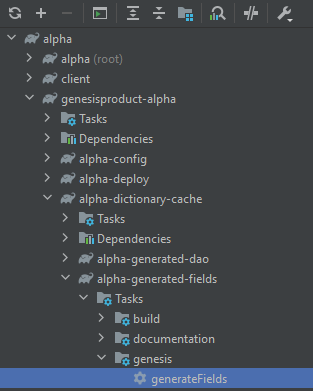
The build step will generate the fields that can be referenced from the tables and data pipelines configuration.
You can find more information on Fields here.
The next step is to add the relevant Fields to Tables. Open datapipeline-trades-tables-dictionary.kts under datapipeline-trades/server/jvm/datapipeline-trades-config/src/main/resources/cfg (if you chose another project name, then these files will have different names - starting with your application name) and enter the following:
tables {
table(
name = "TRADE", id = 11000, audit = details(
id = 11001, sequence = "TR",
tsKey = true
)
) {
sequence(TRADE_ID, "TR")
INSTRUMENT_ID not null
PRICE not null
QUANTITY not null
SIDE not null
TRADE_DATE
TRADE_DATETIME
ENTERED_BY
TRADE_STATUS
UNSOLICITED
PREV_TRADE_ID
primaryKey {
TRADE_ID
}
}
table(name = "ALT_TRADE_ID", id = 11002) {
TRADE_ID
ALTERNATE_TYPE
TRADE_CODE
primaryKey {
TRADE_ID
ALTERNATE_TYPE
}
indices {
unique(name = "ALT_TRADE_ID_BY_CODE") {
TRADE_CODE
ALTERNATE_TYPE
}
}
}
table(name = "INSTRUMENT", id = 11003) {
sequence(INSTRUMENT_ID, "IN")
INSTRUMENT_NAME
primaryKey {
INSTRUMENT_ID
}
}
table(name = "ALT_INSTRUMENT_ID", id = 11004) {
INSTRUMENT_ID
ALTERNATE_TYPE
INSTRUMENT_CODE
primaryKey {
INSTRUMENT_ID
ALTERNATE_TYPE
}
indices {
unique(name = "ALT_INSTRUMENT_ID_BY_CODE") {
INSTRUMENT_CODE
ALTERNATE_TYPE
}
}
}
}
After you have saved this file, run genesis-generated-dao.
From the Gradle menu, this is:
genesisproduct-datapipeline-trades/datapipeline-trades-dictionary-cache/genesis-generated-dao/Tasks/genesis/generateDAO
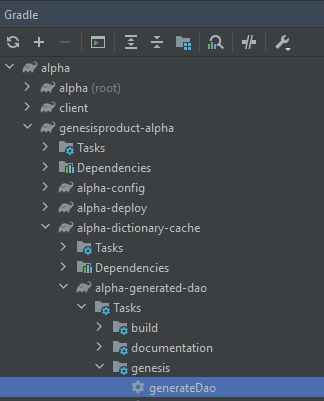
The build step will generate the table definitions along with data access objects (DAO) that will be referenced from the data pipeline configuration.
You can find more information on Tables here.